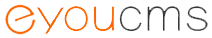-
全局标签
- artlist 文章列表
- models 栏目列表
- modelsartlist 频道循环
- type 指定栏目
- include 引用模板
- arcview 单条文档
- position 面包屑
- assign 定义变量
- empty 为空判断
- notempty 不为空判断
- foreach 循环输出
- volist 数据循环
- if 条件判断
- switch 条件判断
- compare 变量比较
- adv 广告列表
- load 文件加载
- global 全局变量
- field 字段值
- tags 标签调用
- searchform 搜索标签
- 常用函数
- links 友情链接
- SQL 数据查询
- weapp 应用插件
- range 范围判断
- for 数据循环
- ad 单条广告
- attribute 栏目属性
- user 会员信息
- diyurl 内链调用
- php标签
- hotkeywords 热门搜索
- notice 站内信
- asklist 问答列表
- citysite 城市站点
- navigation 导航菜单
- static 文件引入
- 会员信息(memberlist)
- 会员注销标签使用方法
- 列表标签
- 内容标签
- 可视化标签
- 多语言标签
type 指定栏目
[基础用法]
标签:type
描述:获取指定栏目信息
用法:
{eyou:type typeid='栏目ID' empty='暂时没有数据'}
{/eyou:type}
属性:
typeid='' 指定栏目ID,如果没有指定则获取当前列表页的栏目ID
type='self' 表示当前栏目
type='top' 表示当前栏目最顶级的一级栏目
addfields='content' 自定义字段名,多个字段以逗号隔开
empty='' 没有数据时显示的文案
id='' 可以任意指定循环里的变量名替代field,假设id='field1',模板调用如:{$field.typename} 变成 {$field1.typename}
涉及标字段:
请查阅易优数据字典,找到表名 ey_arctype
-------------------------------效果展示--------------------------------
调用指定栏目名称链接
模板调用代码
{eyou:type typeid="1"}
{/eyou:type}
网站前端显示效果(css样式请自行填充)
【更多示例】
-------------------------------示例1--------------------------------
描述:输出单页模型栏目的详细内容
{eyou:type typeid='10' type='self' addfields='content'}
{$field.content|html_msubstr=###,0,250}…
{/eyou:type}
文档最后更新时间:2023-10-23 17:23:32
未解决你的问题?请到「问答社区」反馈你遇到的问题